
Hello Guys, this article is for Freshers who are looking for their first Job/Internship. Many have questions like How to get First Job? or How to get the Internship? If you are looking for this answer, then it’s for you. Just go through this article fully to understand the answer to those questions.
PS: I got my first Internship & the Job using LinkedIn Jobs!
Follow a few steps to make a Quality Profile.
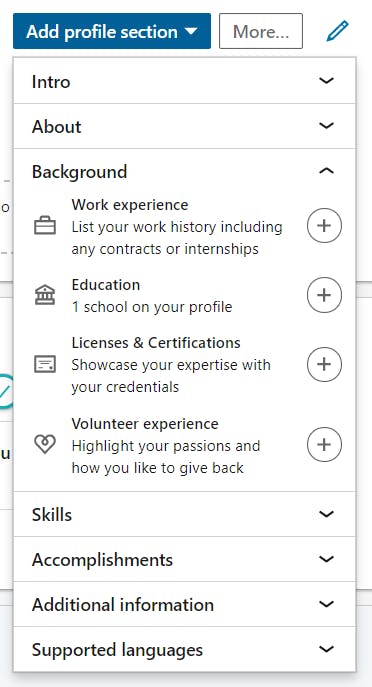
1. Add Picture, Header, Summary about You
Go to your Profile, and click on Add Profile Section Button, then you can see a few options like Intro, About, Background, Skills, Accomplishments, and so on. Go to Intro Section and add Your Professional picture and please avoid selfies or some other pictures. Add summary about you, it’s called Elevator Pitch, you’re describing you in a few sentences.
2. Add Work Experience & Eductions
In the Background section, add your Educations and Work Experience (Freshers doesn’t have any official experience, but you can add your Open Source Contribution along with Organisation you contributed
3. Add Certifications & Volunteering Experiences
In the same Profile Section Button, you can see Certifications and Volunteering Experience, so go ahead and add your certifications if you have done any (Ex: If you did any courses in Udemy, Coursera, etc..! Add that information in this section). And Volunteering Experiences is like, volunteering the Events, Workshops, and many more like this. Feel free to give detailed information.
4. Add Your Skill Set
In this section, you can add the skills that you have learned in your academics, extra curriculum studies, and your certification skills. Don’t put on whatever the techs or computer languages you knew, you have to add a skill only if you’re learned something either basic level or intermediate, go ahead and add your skill sets.
5. Add Accomplishments
If you have done any projects and its source is in PlayStore or AppStore or even Github or BitBucket, add those accomplished projects in this section along with a detailed description of your project and it’s source link. And also, if you wrote some articles and it's in public mode, then you’re welcome to add those details here. Add your known human languages along with proficiency.
Final Step, Turn On Job Seeking Preferences Option
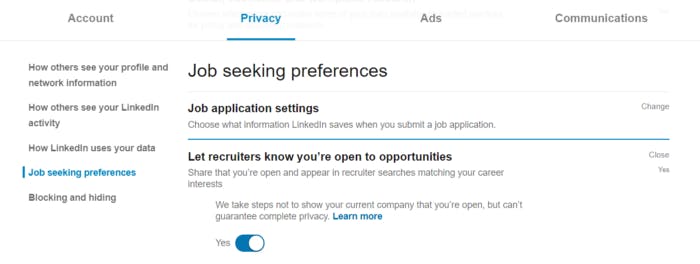
Go to Settings, and choose the Job seeking preferences option and click Let recruiters know you’re open to opportunities, and turn on the option. So that recruiters know you’re open to Job Opportunities.
And last final thing, change your Headline text. To attract recruiters, your headline field speaks about your talent. In the Intro section, you can edit your headline.
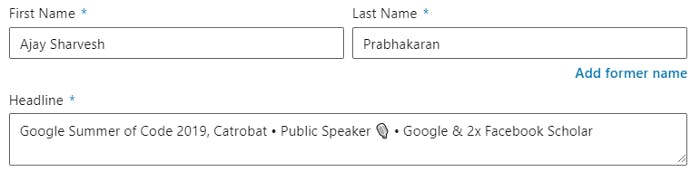
PS: I can see many are using headlines such as “Student at [UNIVERSITY_NAME]”, this kinda headline doesn’t make sense, and these are not going to attract recruiters to view your profile. So, if you’re developing android apps then change it as Android Developer, good at UI/UX then change it as UI/UX Designer, and so on.
Voila..!
Now go to LinkedIn Jobs and find your suitable roles and apply for it.
That’s it, guys. Now you’re almost there to Find an Internship or First Job. Hope this article helps you. Thanks for reading this article, and it really helps you to get an Internship or a Job. Any doubts, please comment, or contact me in the below medium, I’ll get back to you. Merry Christmas and Happy New Year 2020. Thanks and Love from Sharvesh.
