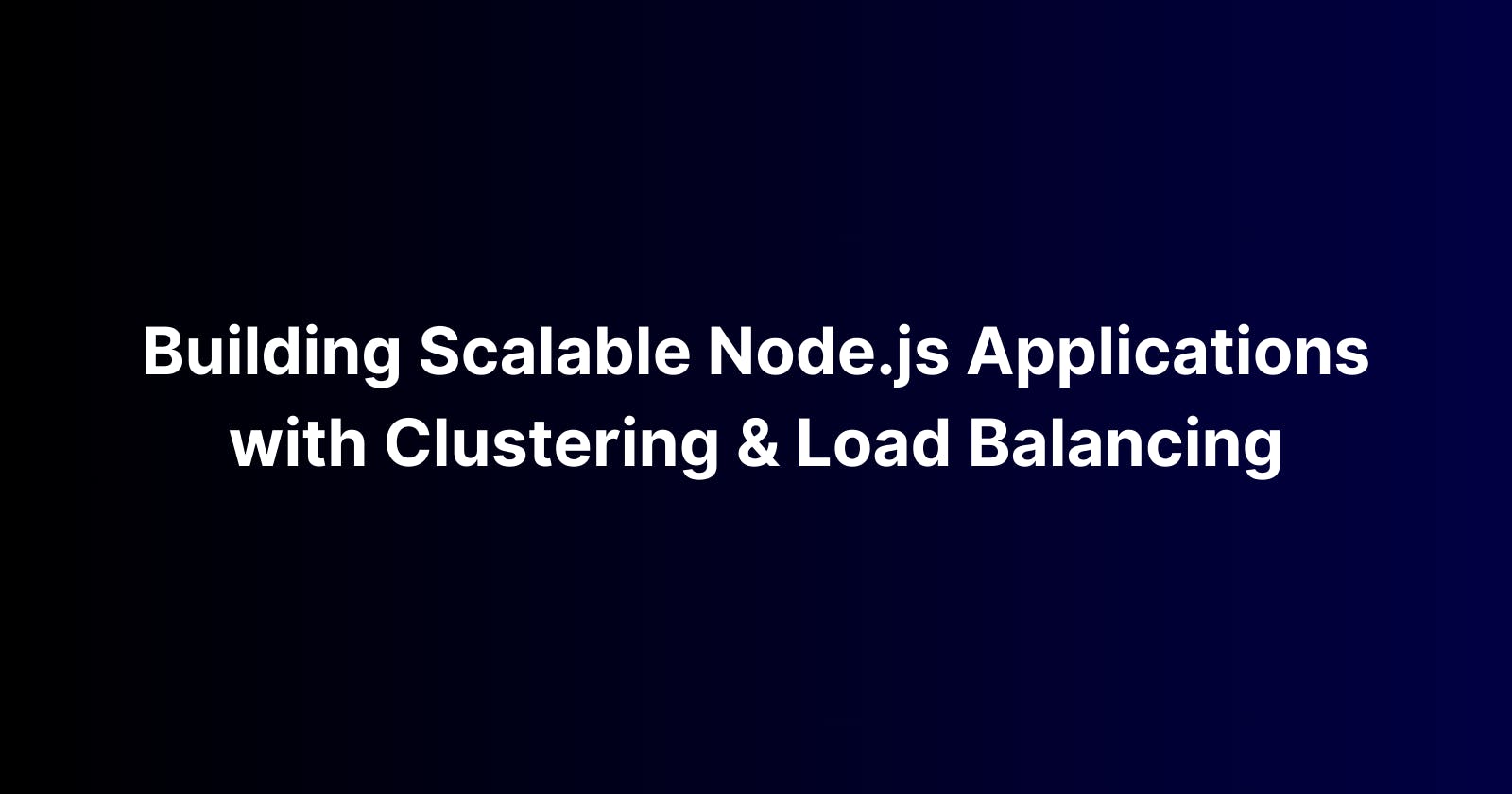Building Scalable Node.js Applications with Clustering and Load Balancing
Maximizing Performance and Reliability in Node.js Applications through Advanced Scaling Strategies
Node.js has become one of the most popular platforms for building scalable and high-performance web applications. However, as your application grows in complexity and user base, it becomes increasingly important to ensure that it can handle the load effectively without sacrificing performance. This is where clustering and load balancing come into play.
In this blog post, we'll explore how to leverage clustering and load balancing techniques in Node.js to build scalable applications that can handle a large number of concurrent requests.
Understanding Clustering
Node.js is single-threaded, which means it can only utilize a single CPU core by default. However, most modern servers come with multiple CPU cores, and to fully utilize them, we can use clustering.
Clustering allows us to create multiple instances of our Node.js application, each running on its own core. This not only improves performance by distributing the load across multiple cores but also improves reliability by allowing the application to continue running even if one of the instances crashes.
Let's take a look at how we can implement clustering in a Node.js application:
const cluster = require('cluster');
const http = require('http');
const numCPUs = require('os').cpus().length;
if (cluster.isMaster) {
console.log(`Master ${process.pid} is running`);
// Fork workers for each CPU core
for (let i = 0; i < numCPUs; i++) {
cluster.fork();
}
cluster.on('exit', (worker, code, signal) => {
console.log(`Worker ${worker.process.pid} died`);
});
} else {
// Workers can share any TCP connection
// In this case, it is an HTTP server
http.createServer((req, res) => {
res.writeHead(200);
res.end('Hello World\n');
}).listen(8000);
console.log(`Worker ${process.pid} started`);
}
In this example, we first check if the current process is the master process using cluster.isMaster. If it is, we fork a worker process for each CPU core using cluster.fork(). Each worker then starts its own HTTP server instance.
Load Balancing
While clustering allows us to distribute incoming connections across multiple instances of our application, we still need a way to distribute the load evenly among those instances. This is where load balancing comes into play.
Load balancing involves distributing incoming requests across multiple instances of our application based on various criteria such as round-robin, least connections, or IP hashing.
One popular tool for load balancing Node.js applications is Nginx. We can configure Nginx as a reverse proxy to distribute incoming requests across multiple instances of our Node.js application.
Here's an example of how to configure Nginx as a reverse proxy for load balancing:
http {
upstream nodejs_servers {
server 127.0.0.1:8000;
server 127.0.0.1:8001;
server 127.0.0.1:8002;
}
server {
listen 80;
server_name example.com;
location / {
proxy_pass http://nodejs_servers;
proxy_http_version 1.1;
proxy_set_header Upgrade $http_upgrade;
proxy_set_header Connection 'upgrade';
proxy_set_header Host $host;
proxy_cache_bypass $http_upgrade;
}
}
}
In this configuration, Nginx listens for incoming requests on port 80 and forwards them to the upstream Node.js servers defined in the nodejs_servers upstream block.
Conclusion
By leveraging clustering and load balancing techniques in Node.js, we can build highly scalable and performant applications that can handle a large number of concurrent requests. Clustering allows us to fully utilize the available CPU cores, while load balancing ensures that incoming requests are distributed evenly across multiple instances of our application.
Implementing clustering and load balancing may require some additional configuration and setup, but the benefits in terms of performance, scalability, and reliability make it well worth the effort, especially as your application continues to grow.